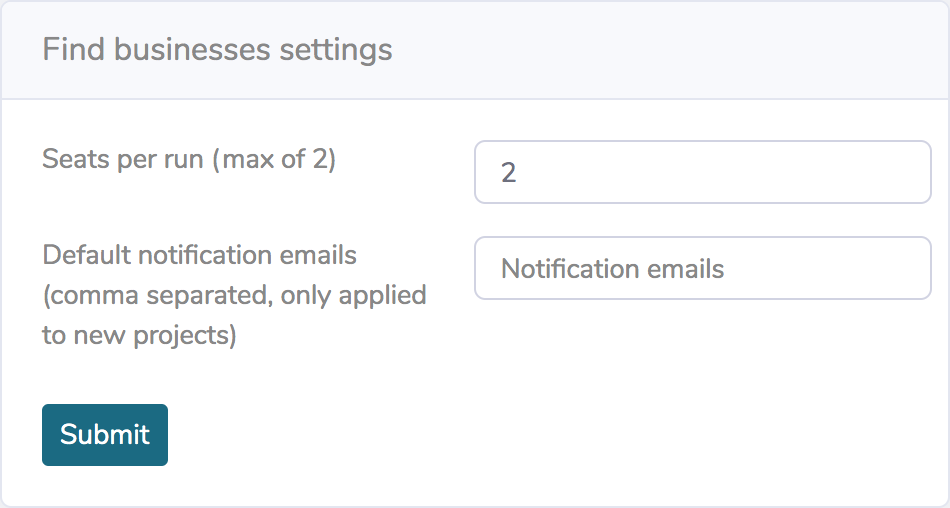New features in version 2.2.1
Not every release is going to be as jam packed with new features as version 2.1.1. Version 2.2.1 is mostly focused on behind the scenes improvements to get you better results, faster. With that being said, we did add a couple of new features to Find Businesses that will help increase your productivity with the tool.
Project search
There are times when you will want to revisit an old project to: copy a keyword, check to see what you decided to use for the social search term, look back through the final results, etc. When you have a long list of projects, it can be tough to go back and find this information. So, we have introduced a search feature that allows to you to search all of your past projects at once. The search feature looks at project name, project search terms, keywords, and websites that have been tagged. You can access the project search feature by clicking the search icon at the top right of the projects menu.
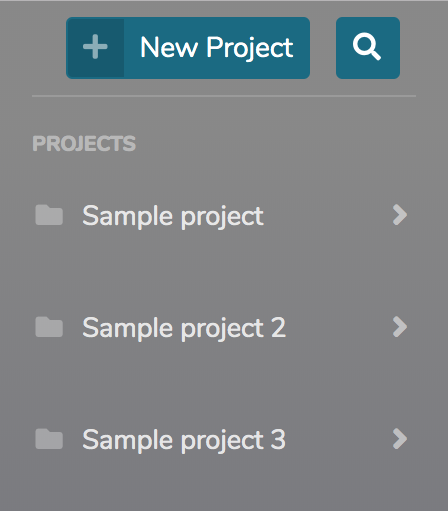
Clicking on a project in the search results will open the project for you.
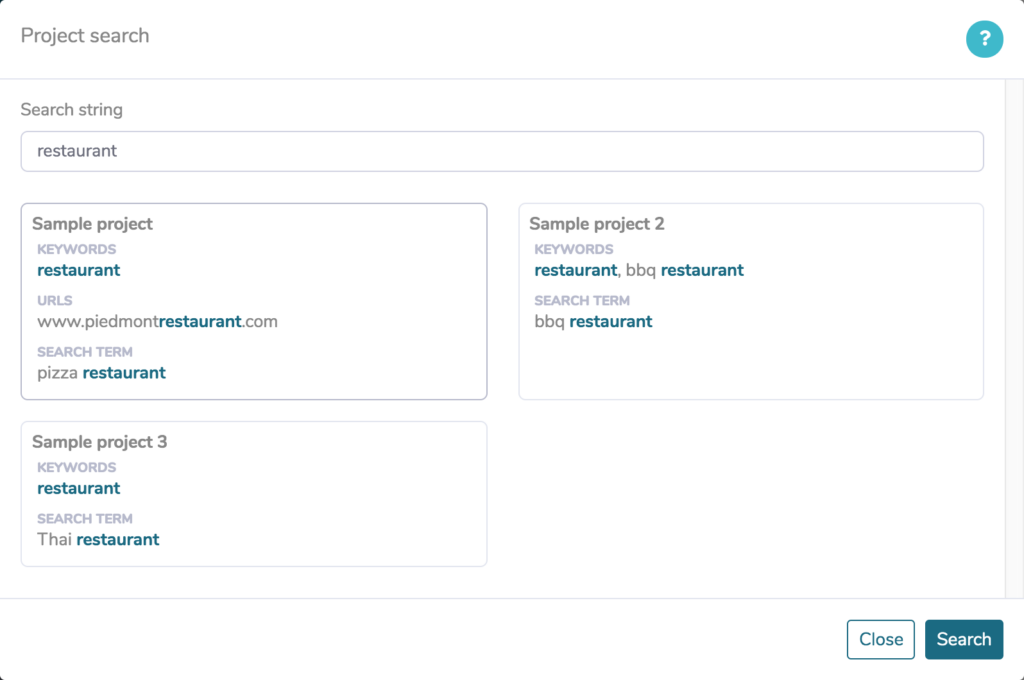
Default email notifications for Find Businesses
In the release of version 2.1.1 we added the ability to get email notifications when runs complete. Now, we have added a global setting that will set the email notification preferences for every new project you create without having to manually change it in the project configuration each time. This setting can be found in My profile.